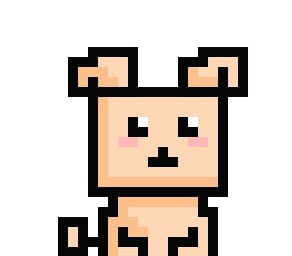- Today
- Total
Notice
Recent Posts
Recent Comments
| 일 | 월 | 화 | 수 | 목 | 금 | 토 |
|---|---|---|---|---|---|---|
| 1 | 2 | 3 | 4 | |||
| 5 | 6 | 7 | 8 | 9 | 10 | 11 |
| 12 | 13 | 14 | 15 | 16 | 17 | 18 |
| 19 | 20 | 21 | 22 | 23 | 24 | 25 |
| 26 | 27 | 28 | 29 | 30 | 31 |
Tags
- PROCEDURE
- 오블완
- Oracle
- Hostinger
- 이클립스
- 티스토리챌린지
- 배열
- 워스프레스
- function
- 함수
- iframe
- sql
- javascript
- 오류해결
- 클론코딩
- JSP
- 환경세팅
- dbeaver
- 워드프레스
- PLSQL
- 엘리멘터
- spring boot
- 문제해결
- 트러블슈팅
- wordpress
- 오라클
- 자바스크립트
- 프로시저
- pl/sql
Archives
개발 공부중
Git error: Pulling is not possible because you have unmerged files 해결하기 본문
GIT
Git error: Pulling is not possible because you have unmerged files 해결하기
개발자 leelee 2023. 1. 17. 00:50$ git pull
error: Pulling is not possible because you have unmerged files.
hint: Fix them up in the work tree, and then use 'git add/rm <file>'
hint: as appropriate to mark resolution and make a commit.
fatal: Exiting because of an unresolved conflict.error: Pulling is not possible because you have unmerged files.
merge되지 않은 파일이 있어서 pull할 수 없다는 내용의 오류
내 경우는 로컬(내 pc)에는 있는 파일이 원격(깃허브)에는 다른 사람이 삭제한 상태로 main에 merge되어 있었다.
$ git commit -am "커밋 메시지"
마지막 커밋을 수정해주니 해결됐다. 커밋 자체가 수정되면서 추가로 수정사항을 밀어넣을 수 있다.
과거의 커밋을 변경할 때 주의해야 한다. Rebase와 같이 이미 Push 한 커밋은 수정하면 안 된다고 한다.
$ git commit -am "커밋 메시지"
[브랜치명 0c55fba] error solved
1 file changed, 264 insertions(+)
create mode 100644 경로/파일명.java
'GIT' 카테고리의 다른 글
| 이클립스에 깃허브 연동하기 및 commit하기 (0) | 2022.12.31 |
|---|---|
| GIT branch 관리하기 (Merge vs Rebase), Sourcetree 설치 (0) | 2022.12.29 |
| git flow feature publish - 'origin' 존재하지 않을 때 오류 해결 (0) | 2022.12.28 |
| Git Repository 다운 방법 및 온라인으로 파일 확인 방법 (0) | 2022.12.11 |
| Visual Studio Code에서 작성한 파일을 Git에 등록하는 방법 (0) | 2022.12.01 |
Comments