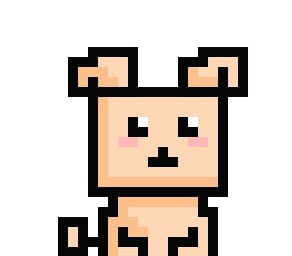- Today
- Total
Notice
Recent Posts
Recent Comments
| 일 | 월 | 화 | 수 | 목 | 금 | 토 |
|---|---|---|---|---|---|---|
| 1 | 2 | |||||
| 3 | 4 | 5 | 6 | 7 | 8 | 9 |
| 10 | 11 | 12 | 13 | 14 | 15 | 16 |
| 17 | 18 | 19 | 20 | 21 | 22 | 23 |
| 24 | 25 | 26 | 27 | 28 | 29 | 30 |
Tags
- function
- PLSQL
- 클론코딩
- 이클립스
- JSP
- 문제해결
- 워스프레스
- 프로시저
- 오라클
- Oracle
- iframe
- 자바스크립트
- 함수
- dbeaver
- pl/sql
- sql
- 엘리멘터
- Hostinger
- spring boot
- wordpress
- 워드프레스
- 트러블슈팅
- 배열
- 오류해결
- 환경세팅
- javascript
- PROCEDURE
Archives
개발 공부중
[jquery] iframe 부모 - 자식 접근 방법 본문
iframe을 사용하며 만날 수 있는 다양한 접근방법 정리
1. 자식 iframe에서 부모 창의 함수 호출
parent.html
<!DOCTYPE html>
<html lang="en">
<head>
<meta charset="UTF-8">
<title>Parent Page</title>
<script>
function parentFunction() {
alert('부모 창의 함수가 호출되었습니다.');
}
</script>
</head>
<body>
<h1>부모 창</h1>
<iframe id="iframe1" src="child.html"></iframe>
</body>
</html>
child.html
<!DOCTYPE html>
<html lang="en">
<head>
<meta charset="UTF-8">
<title>Child Page</title>
<script>
function callParentFunction() {
parent.parentFunction(); // 부모 창의 함수 호출
}
</script>
</head>
<body>
<h1>자식 창</h1>
<button onclick="callParentFunction()">부모 함수 호출</button>
</body>
</html>
2. iframe에서 부모 창의 요소에 접근하고 속성을 변경
parent.html
<!DOCTYPE html>
<html lang="en">
<head>
<meta charset="UTF-8">
<title>Parent Page</title>
</head>
<body>
<h1 id="parentHeader">부모 창의 제목</h1>
<iframe id="iframe1" src="child.html"></iframe>
</body>
</html>
child.html
<!DOCTYPE html>
<html lang="en">
<head>
<meta charset="UTF-8">
<title>Child Page</title>
<script src="https://code.jquery.com/jquery-3.6.0.min.js"></script>
<script>
function changeParentHeader() {
$(parent.document).find('#parentHeader').text('자식 창에서 변경된 제목');
}
</script>
</head>
<body>
<h1>자식 창</h1>
<button onclick="changeParentHeader()">부모 요소 변경</button>
</body>
</html>
3. iframe에서 부모 창의 다른 iframe 요소에 접근
$("#elementId", parent.frames['otherFrameId'].document)
// iframe에서 부모 창의 다른 iframe(otherFrameId) 내에 있는 #elementId 요소를 찾기
4. iframe 내에서 부모 페이지 요소에 접근
$('#parentElementId', parent.document).attr('src', 'newSource');
// iframe 내에서 부모 페이지의 #parentElementId 요소의 src 속성을 newSource로 변경5. 부모 페이지에서 다른 iframe 접근
$('#elementId', parent.frames["otherIframeId"].document).css('background', 'black');
//부모 페이지에서 다른 iframe(otherIframeId) 내에 있는 #elementId 요소의 배경색을 검은색으로 설정6. 부모 창에서 자식 iframe의 함수 호출
document.getElementById('iframeId').contentWindow.functionName();
//부모 창에서 iframeId를 가진 iframe 내의 functionName 함수를 호출iframe을 사용하여 내용을 불러오면 부모 문서와는 독립적인 환경에서 하게된다. contentWindow 속성을 사용해서 부모 문서에서 iframe 문서에 접근하여 내부 함수를 호출할 수 있다.contentWindow는 iframe 요소가 가리키는 Window 객체를 반환한다. 이 객체를 통해 iframe 내부의 함수나 변수에 접근가능하다.
7. 부모 창에서 자식 iframe의 요소 접근
$('#iframeId').contents().find('#elementId')
//부모 창에서 iframeId를 가진 iframe 내의 #elementId 요소찾기8. 부모 창에서 자식 iframe의 요소 접근 2
window.frames['iframeId'].document.getElementById('elementId');
//부모 창에서 iframeId를 가진 iframe 내의 elementId를 찾기29. 부모 창에서 자식 iframe에 값 설정
document.getElementById('iframeId').contentWindow.document.getElementById('elementId').value = 'newValue';
//부모 창에서 iframeId를 가진 iframe 내의 elementId 요소의 값을 newValue로 설정
'JavaScript' 카테고리의 다른 글
| [JavaScript] 파싱 방지 - 스크립트 태그를 나누어 작성 (0) | 2024.07.01 |
|---|---|
| [JavaScript] iframe 부모 - 자식 메시지 전송 Window.postMessage() (0) | 2024.06.13 |
| [JavaScript] 공공 API 사용하여 JSON 가져오는 방법 (0) | 2024.05.09 |
| [JavaScript] jQuery serialize() 사용방법 (2) | 2024.01.27 |
| [JavaScript] jQuery를 이용한 Ajax 통신 (0) | 2024.01.25 |
Comments